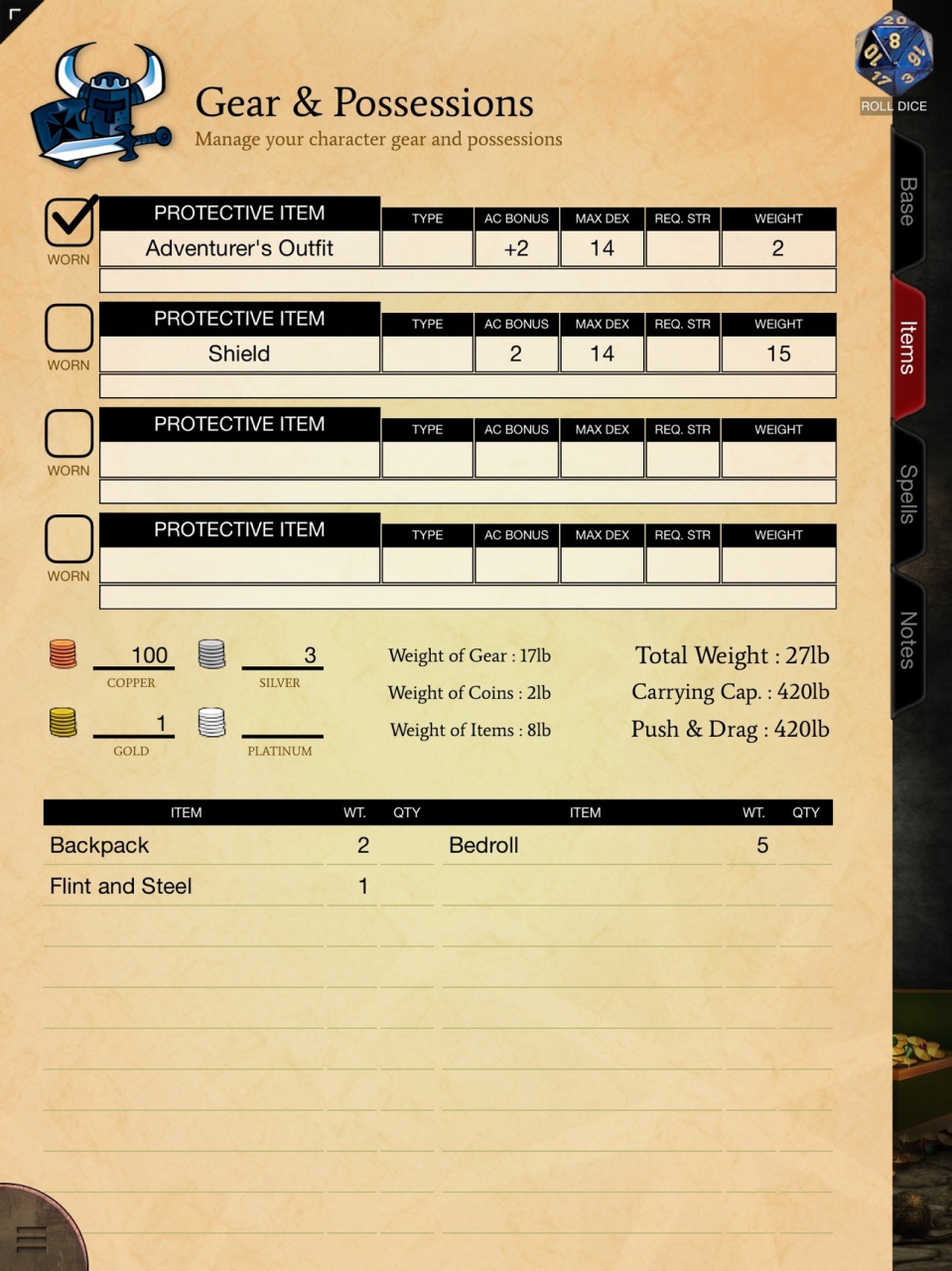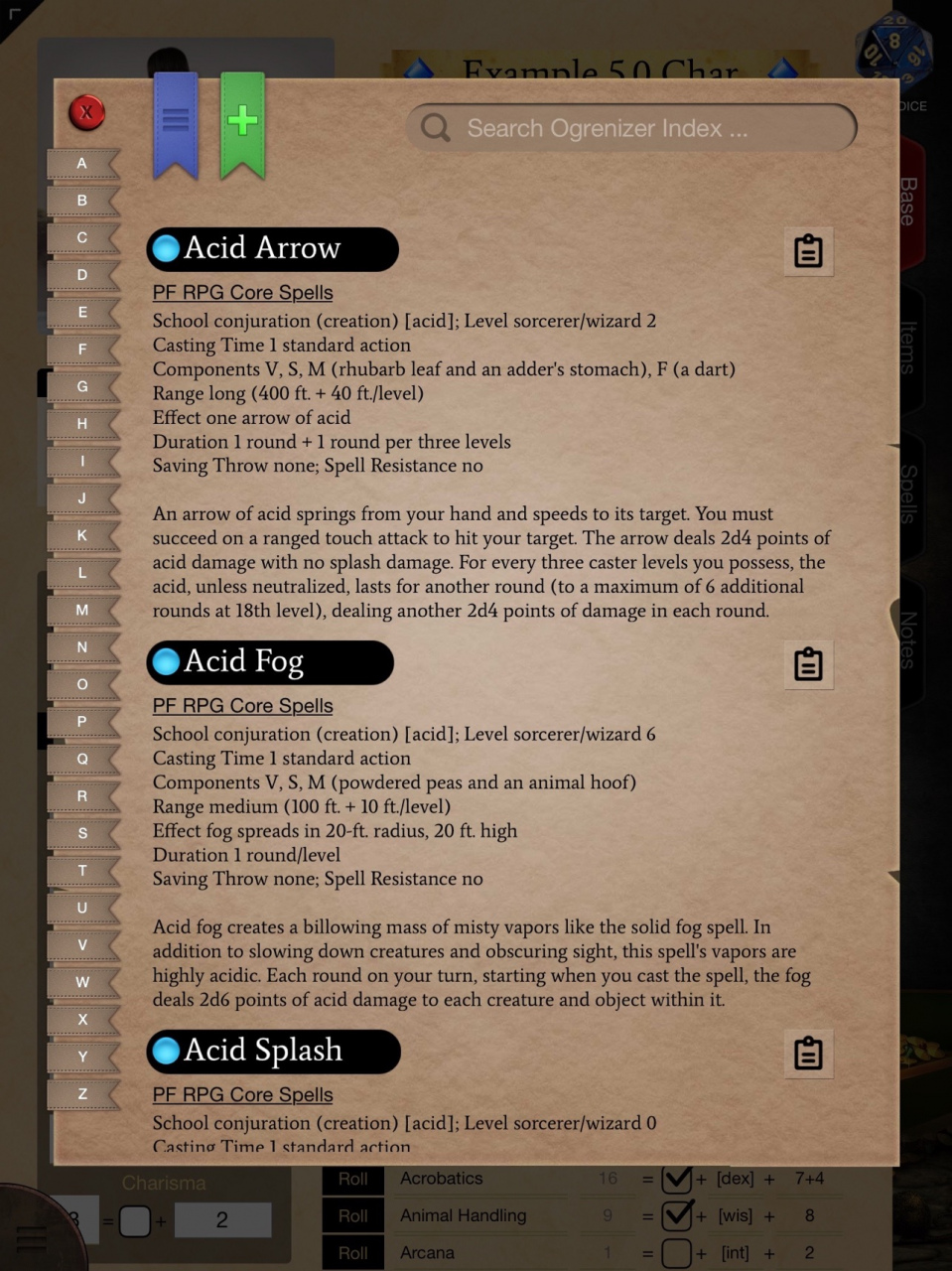Feudz Ogrenizer 1.2.13
Continue to app
Free Version
Publisher Description
Ogrenizer is the ultimate table-top roll-playing character sheet tool. Nothing else on the market can come close to matching its ease of use and careful balance of free form entry with built in automation.
Now you can store multiple characters in a central place, synced to the cloud and made available for view by the rest of your gaming group. You can quickly switch between multiple characters, reference materials, and convenient tools like digital dice all in the same app. Reduce the gaming clutter at your table and have near instant access to any information you want.
Keep the freedom of free-form information entry you had with paper sheet; any homebrew alternate rule weirdness your DM can throw at you will work with Ogrenizer and you will still gain automated features like rolling attack rolls, making saving throws, and sorting gear.
Specially designed sheets are available for players of the Pathfinder PFRPG system and Dungeons & Dragons D&D 5.0. Generic sheets are also available for D20 based systems and other games based upon the Open Gaming License OGL content released by Wizards of the Coast.
Sep 29, 2018
Version 1.2.13
Addition InApp Purchase Options
About Feudz Ogrenizer
Feudz Ogrenizer is a free app for iOS published in the Action list of apps, part of Games & Entertainment.
The company that develops Feudz Ogrenizer is We Do Nothing. The latest version released by its developer is 1.2.13.
To install Feudz Ogrenizer on your iOS device, just click the green Continue To App button above to start the installation process. The app is listed on our website since 2018-09-29 and was downloaded 6 times. We have already checked if the download link is safe, however for your own protection we recommend that you scan the downloaded app with your antivirus. Your antivirus may detect the Feudz Ogrenizer as malware if the download link is broken.
How to install Feudz Ogrenizer on your iOS device:
- Click on the Continue To App button on our website. This will redirect you to the App Store.
- Once the Feudz Ogrenizer is shown in the iTunes listing of your iOS device, you can start its download and installation. Tap on the GET button to the right of the app to start downloading it.
- If you are not logged-in the iOS appstore app, you'll be prompted for your your Apple ID and/or password.
- After Feudz Ogrenizer is downloaded, you'll see an INSTALL button to the right. Tap on it to start the actual installation of the iOS app.
- Once installation is finished you can tap on the OPEN button to start it. Its icon will also be added to your device home screen.